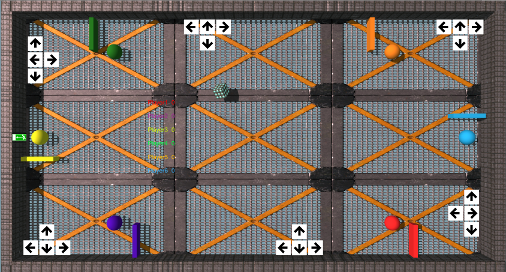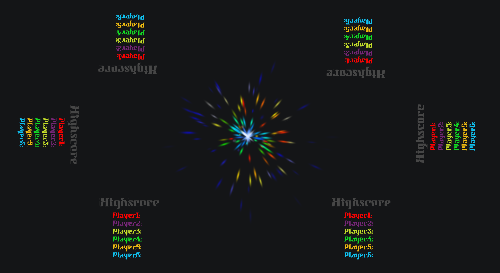Demo Project
The SDK demo project shows to you how it works in practice to develop games for the F4F table. It is a very simple game for 2 up to 6 players and was made by us for pure demonstration purposes. The demo project is located at C:\Fun4Four\NZilla\UnitySDKDemo.
Every player controls one sphere to move around with and one rectangle to block other players. The sphere can be steered by touch input. The goal of the game is to collect the blue rotating cubes, which give the player 10 points every time a cube was collected, and to avoid hitting the red moving cube and the fire fountains located in the middle of the map.
Every player has three lives and for every hit eaten, the player will lose one. The game ends when every player has lost all lives. Winner is the player having the most points.
Before the game ends you will see a Highscore scene which displays the points of all players. The game highscores are all exported to the F4F highscore database which is called ChampionsNet.
We also integrated a "Continue" option to the Highscore screen, provided you have enough credits left to buy one. After a continue the game will start again from the beginning and all points are set to zero.
The demo game is way not perfect but it covers all important things to help you understand how it works to make your games running on the F4F table.
Splash screen

Demo game Splash screen
It is mandatory to provide a splash screen to your F4F game. The demo game of course also contains such sample splash screen. During display of the splash screen the demo game loads all game content. Once loading finished, the demo game will asynchronously launch the
Game scene.
The splash screen has the required format of 1920 x 1080 pixels, and switches the game to full screen mode immediately after launching.
Game scene
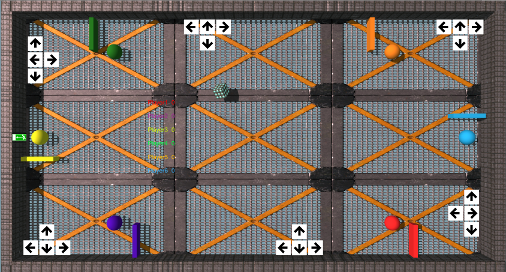
Demo game
The game scene contains the main content of the demo game. It also contains the main F4F SDK object, which is called
PhoenixController (note: Phoenix is the TAB internal code name of the F4F platform so you'll probably stumble about that term quite often). We use all possible SDK functionality within the scene to demonstrate how the different API calls work:
-
We initialize F4F framework communication
-
We query player locations, and properly place our input controls
-
We use a proper touch library to process touch inputs (see Multi - Touch input to get more information about touch processing libraries)
-
We send idle time resets to the F4F framework upon every user input
-
At the end of the game we launch the Highscore scene.
Highscore scene
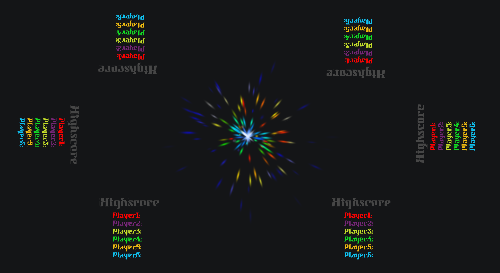
Demo game Highscore scene
The highscore scene displays the score values of each player.
The highscores of the demo game are being transferred to the F4F framework for use within the F4F highscore database which is called ChampionsNet. To determine if a "real" new highscore was made from one player, we check the current scores by querying them from the F4F framework. If a new highscore has been achieved we display this within the game (Note: highscores are NOT visible currently within the emulator game detail page).
The demo game also offers the possibility to "Continue" the game, thus earning additional money from people who like our game.